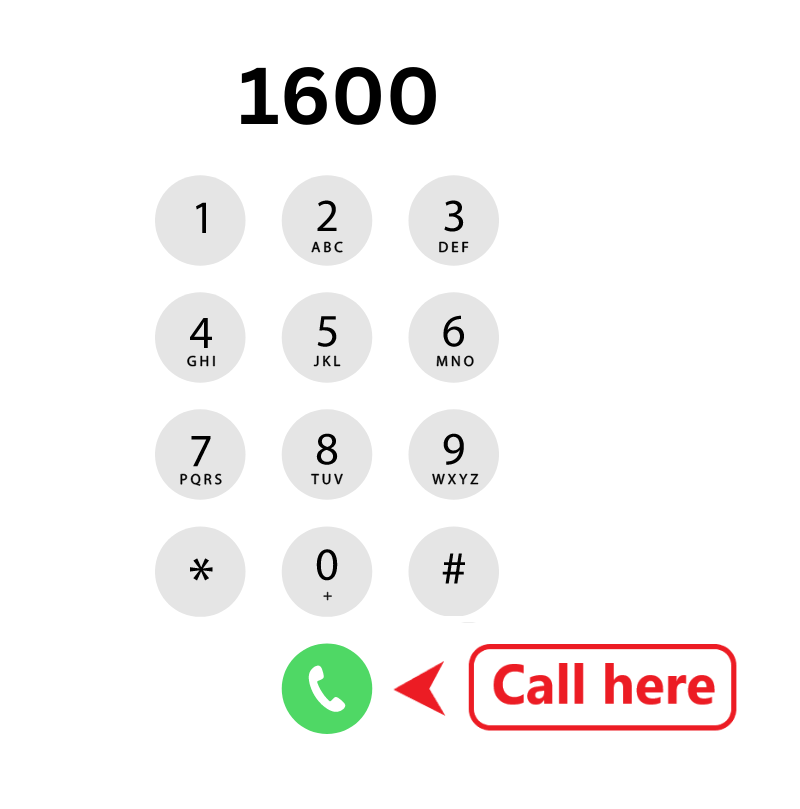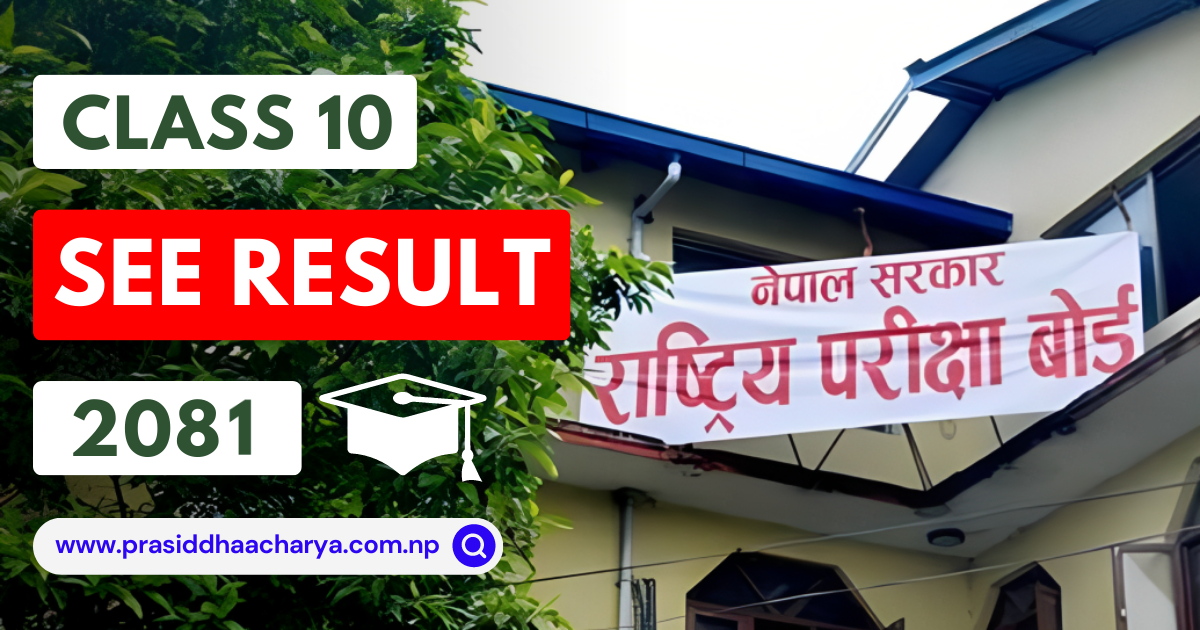
You’ve landed in the perfect spot if you’re seeking for How to check SEE Result 2081
SEE Result Update
The Office of the Controller of Examination is currently in the process of finalizing the announcement of the SEE result for the academic year 2081.Result Publish Date
Accroding to the officials, Class 10 SEE Result will be published on Ashar 13 (After 4 o'clock).How to Check SEE Result 2081 ?
There are various methods of checking SEE results, Here I have discussed about three of them:Method 1 : Via Website
Step 1 : Open the website: see.ntc.net.npStep 2 : Enter your "Symbol Number" & "DOB (Date of birth)" carefully!
Step 3 : Click on "Search Result" & the result will be displayed.
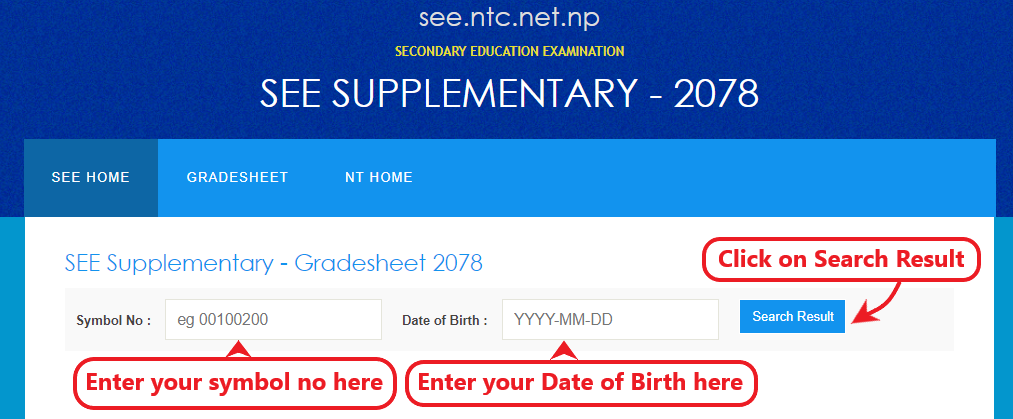
Method 2 : Via SMS
Step 1 : Open Messages App in your mobileStep 2 : Type SEE & your symbol no
Step 3 : Send it to 1600
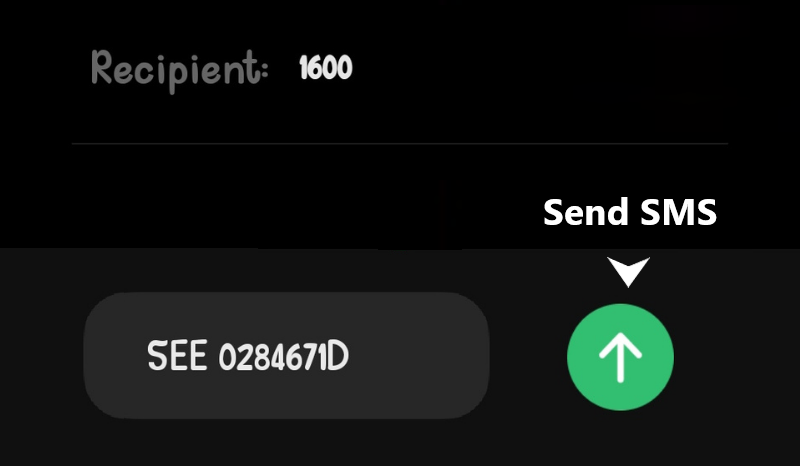
Method 3 : Via IVR (Call)
Step 1 : Open Phone app in your mobileStep 2 : Dial 1600
Step 3 : Call Now